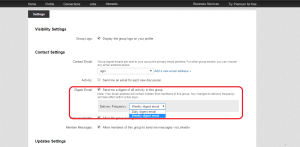Over the years, I’ve appreciated the summer months at work. There are generally more public holidays and colleagues are using this time to go on leave for a few weeks. The number of emails and meetings drop and I can catch up on low priority projects as well as prepare for upcoming ones. It’s brilliant! With some companies also working a compressed summer schedule, it’s ideal to be more productive. However, this year, summer hasn’t slowed down.
Last Wednesday, about 70 emails waited for me in the morning. Now, you may say that’s nothing. Agreed, it’s all relative. For me, it’s over 2x the number of emails I normally receive overnight and every email requires an action. Sometimes it’s simply filing the email (I love these). For the majority, it’s replying with more specific information (these take time). The consultancy McKinsey discovered that we spend 28% of our time managing work emails. That’s almost 1 ½ days each week!
How can you control the time spent on email? Here are my top 15 tips for getting back in charge over your emails:
1. Turn off the “New Email Notification” window. Reading the name of the sender and the first few words of the email can interrupt your work. Instructions to disable this function in Outlook are here.
2. Stop reading your emails every 2 minutes. It interrupts the activity you’re working on and is adding time to you getting back into your activity. It’s simply not productive. Instead, spread the times you read your emails. Let it be every 20 minutes, 30 minutes or 1 hour. At first, it may take some time to get used to it. You can, however, learn to stretch these non-email periods further.
3. Limit the number of emails you sent. Call it law of attraction. What you sent out will come back to you.
4. Send out one email with sub-headers to make it easier for the reader. If your email will be longer or more complex, consider breaking it down and add headers to each section. Clearly identify what’s background information, current situation and actions. State clearly what needs to be done by whom and when.
5. Collect all the information when replying. It will prevent you from having to send subsequent emails, which can result in crossovers and potentially confusion. When sending out the invitation for team meetings, include all emails you’re referencing. You and your team will have all information in one email rather than searching for the various emails. Who knows where they’ve save them.
6. Call the other person. Especially if a question requires clarification, a phone call often solves it within a few minutes and saves you a long and tiring email exchange.
7. Restrict the number of emails in which you’re copied. Do you need to be copied into every single email your employees sent out? Challenge yourself here. There may be legitimate reasons. Yet, what are you supposed to with all these emails? Can you read them all? Can you process them all?
8. Change the frequency of your newsletter subscriptions. Rather than having sent an update immediately, bundle the notification to daily or weekly. If you’re using LinkedIn, the instructions to change the settings are easy.
9. Set up rules for incoming mail. Newsletters or other specific emails can go directly into their sub-folder, not your inbox. Microsoft shows you how to set up rules here. I’ve set up rules for all IT announcements and emails from a specific sender requesting my approval. I check this folder 1-2 times a day and deal with all of these emails in one go. Bundling this activity allows you to focus in on the request, without the interruptions of other emails coming in.
10. Depending on your organisation’s culture, use an out of office reply when working on projects requiring your full attention. Margo Brown from Wave Productivity suggests a response like “I answer email in the early morning and late in the day. If this is an emergency please contact me by calling…”
11. As Nancy LoCascio from the David Allen Company (Getting Things done) taught us some time ago to make a decision on the email. Can it be done within 2 minutes like simple filing or deleting it? Do it now. For anything over 2 minutes, schedule time for the next steps. If it’s a larger project, you may need to break it down into smaller steps.
12. Decide which emails you’ll keep in your inbox. It’s best to only keep open, unanswered emails in your inbox. Move reference emails or emails you’ve answered into the appropriate folder.
13. Set up folders in your inbox. Depending on your thinking, you can chose these folders by project name, supplier/vendor, country name, employee name, etc. I differentiate between global projects and country issues. My larger global projects have sub-folders within them. For countries, I’ve folders with the employee’s name and I file all emails about this individual in them.
14. Archive regularly. For many people, concentration dwindles after lunch. Use these low energy periods to archive your older, complete emails. Build your archive the same way as you structure your inbox with its sub-folders.
15. Empty your waste basket regularly. Whether it’s once a day or once a week, let go of this waste. If you’ve deleted an email by mistake, you can still restore your emails. So, no excuses to not take out the trash.
How are you managing your emails? I’d love to hear what’s working best for you.
Until next time,
Agni