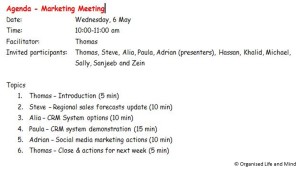Recently, a reader contacted me about the best way to take notes. She’s struggling to engage in the discussion, look at her client and take notes at the same time. Regardless of the position or company, I’ve seen many colleagues ask me the same question.
Participating in meetings can be a challenge alone these days. Companies are now spread over different countries and time zones. If you’re lucky, meetings take place face-to-face in the same room. We based in the Middle East, we’re more often called into telephone conferences (telcons), video conferences or webinars and they’re not limited to Sunday through Thursday, 8:00 am – 6:00 pm.
How do you get the best out of the many hours you spend in meetings? How do you know what is being added to your to-do list? Where do you go if a dispute about previous decisions arises? Taking notes during meetings can help you!
First of all, meetings are not meant to be recorded word-for-word. They are rather to record the major developments, decisions and actions. When going into a meeting, will you be taking notes as an official taker of the meeting minutes or for yourself? In this post, I’ll focus on you being the official recorder.
1. Determine how you’ll take the notes. Do you stick with pen and paper or are you comfortable typing the notes directly onto your laptop/tablet? Depending on the length of the meeting, will your battery last or will you bring a charger along? If notes are drawn up on a white board or flipchart, do you type them up as you go along or do you prefer to take pictures with your phone and type them up afterwards?
2. Many companies have a specific template for meeting minutes. Do you have such a template? If not, create your own. You can start with these sections:
– Time, date, venue
– Attendees and absentees
– Review of previous actions and accomplishments
– Key outcomes: decisions made, actions agreed, open issues
3. Prior to the meeting, has an agenda been defined and communicated to all participants? An agenda can be prepared relatively easily, assuming you know what you want to achieve and what needs to be discussed. During the actual meeting, an agenda will provide structure and avoid unnecessary discourse.
4. As you don’t need to write up every spoken word, you can listen to everyone and focus on the key outcomes. What decisions have been made? If actions have been agreed, who’s responsible for which task and by when do they need to be completed? If some topics are still open, how will they be closed or discussed again (e.g. in the next meeting)?
5. If possible, complete the notes directly after the meeting while it’s still fresh in your memory. Any abbreviations should be explained when used the first time. If any areas require clarification, now is the time to enquire with the appropriate person. Should you need action verbs, check out the list from Practically Perfect PA.
6. Proof read the notes before sending them to the attendees and those unable to attend.
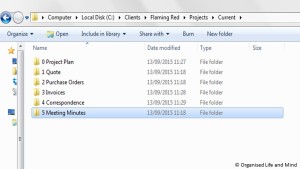 7. After communicating the minutes, where will you keep or file them? Does your company have a specific filing and naming convention? If not, store it in a specific “Meeting Minutes” folder under the main folder for the client or project. Do you really require a paper version in addition to the electric copy? Value the physical space you’re saving by not printing and putting it on your desk or in binders.
7. After communicating the minutes, where will you keep or file them? Does your company have a specific filing and naming convention? If not, store it in a specific “Meeting Minutes” folder under the main folder for the client or project. Do you really require a paper version in addition to the electric copy? Value the physical space you’re saving by not printing and putting it on your desk or in binders.
8. Schedule time in your calendar to work on the action items assigned to you. Be realistic with the time required and if uncertain, plan a buffer.
In the next post, I’ll share my tips on taking notes for yourself. In the meantime, please share how you’re taking notes as the official recorder. I’d love to hear from you.
Until next time,
Agni